Hello! I hope you’re doing great! Are you worried about unnecessary feed links in Google Search Console that could damage your website’s rankings..
Let’s simplify things!
How to Fix Rss Feed links from Search Console…
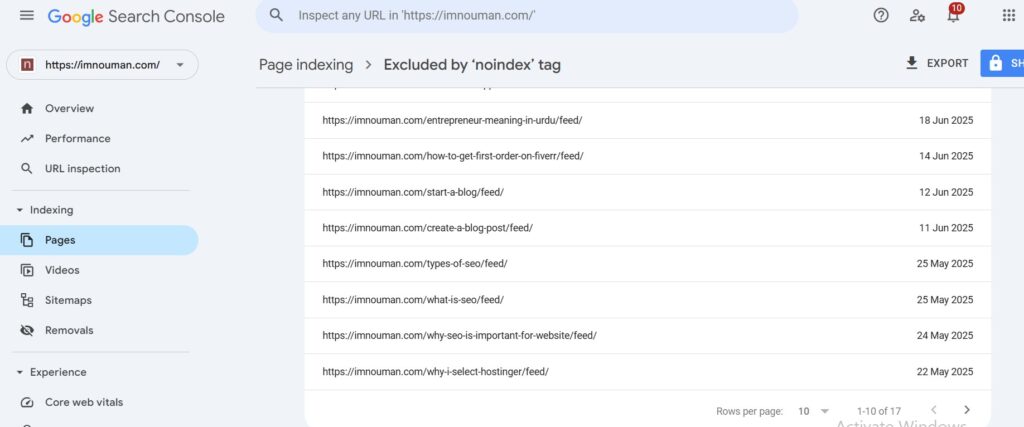
First of All..
You need to Create Robots.txt File on Your WordPress website.
Find Robots.txt in Your website..
I’m assuming you have added Yoast SEO Plugin!
Here’s a step-by-step guide using the “Yoast SEO” plugin:
1) Go to your WordPress dashboard, navigate to Plugins > Yoast SEO, Go to “Tools“, click on File editor.. Create Robots.txt file if not created..
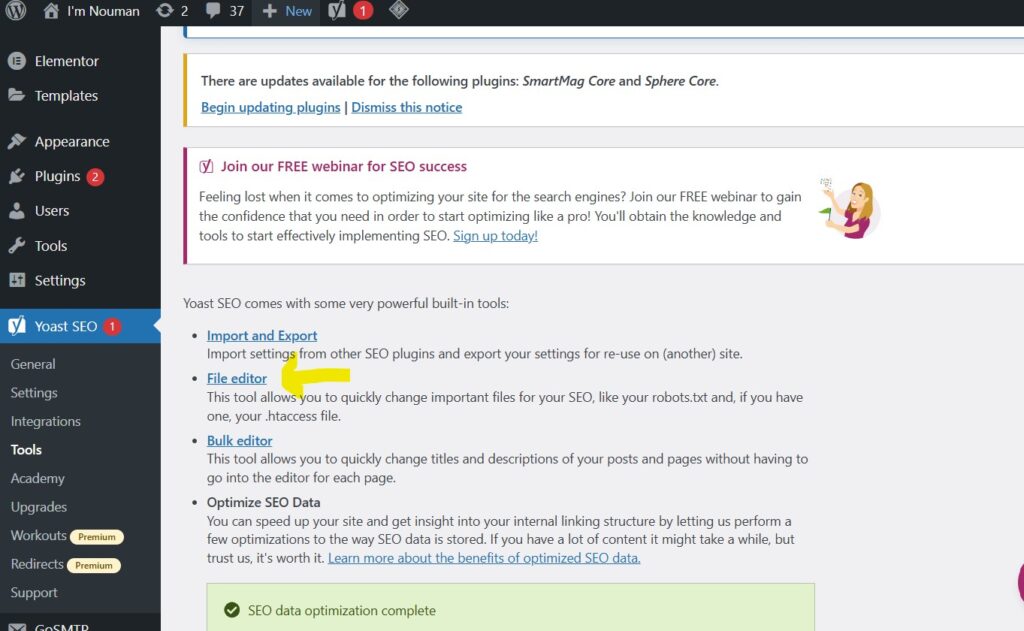
2) Now add Disallow: /*/feed/ Line And Save.
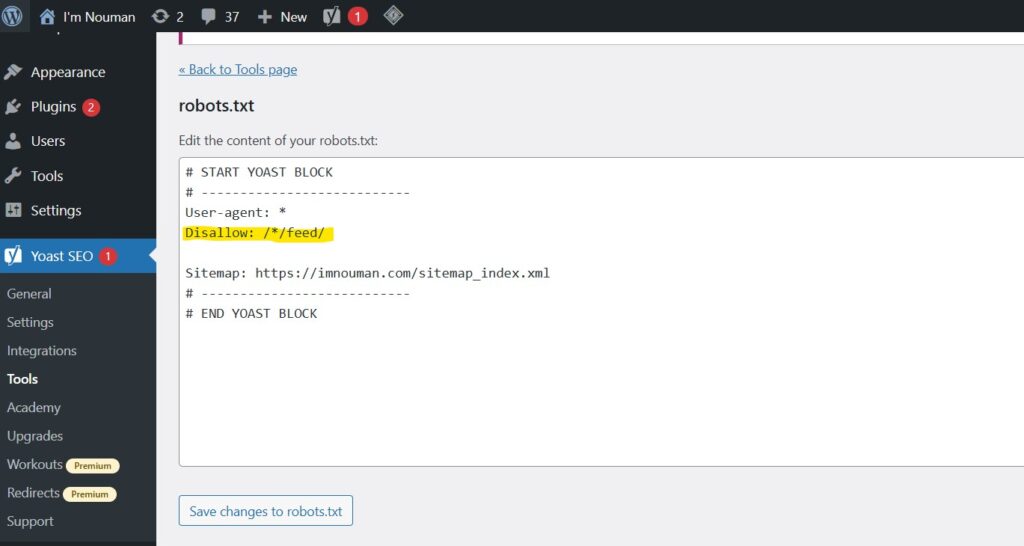
Save Changes.
After done the changes, Search engine will not crawl unnecessary feed links..
If you want to Create or Add Robots.txt file manually on Root folder!
Writing a robots.txt is an easy process. Follow these simple steps:
- Open Notepad, Microsoft Word or any text editor and save the file as ‘robots,’ all lowercase, making sure to choose .txt as the file type extension (in Word, choose ‘Plain Text’ ).
- Next, add the following two lines of text to your file:
User-agent: *
Disallow: /*/feed/
This is a basic robots text file.
Save Notepad file name as Robots And Upload it on Your website root folder.
OR If you are using Rankmath follow this guide rankmath disable rss feeds..

![How to Remove RSS feed links in WordPress [GSC Fixed] How to Remove RSS feed links in WordPress](https://imnouman.com/wp-content/uploads/2025/06/How-to-Create-a-Blog-Post-12-1024x576.jpg)