How to start a blog in 2026: Step by Step Simple Guide
So, You’ve finally decided to start a blog in 2026 and make money—or are thinking about how do i start a successful blog? —building a personal brand? Here’s something you really need to know.
Did you know some Active bloggers earn over $10,000/month just by publishing blog posts? With the right strategy, quality traffic, affiliate marketing, and digital product sales, blogging can turn into a full-time income source. Start today—Start today — turn your blog into a full-time business.!
If it’s personal branding or blogging, the two most important ingredients are consistency and patience.
Here’s the secret: commit to at least 6 months to a year of showing up consistently. Create. Share. Learn. Improve.
That’s when things start to shift. Your audience grows. Your content gets better. Your brand begins to take shape.
So if you’re starting, start with the mindset to keep going.
Disclosure: Some of the links below are affiliate links or Service, which means I may earn a small commission—at no extra cost to you—if you buy through them. For example, if you buy hosting using my Hostinger link, I’ll get a commission that helps me offer this free step-by-step blogging guide.
Who Can Start Blogging?
If you’re an engineer, a designer, a content writer—or in any field—you already have the knowledge and passion that someone out there is searching for.
Blogging isn’t just a hobby anymore. It’s a real career path.
You can Start a blog today, share your knowledge, and turn your expertise into income.
“The blog you start today could be the business you live on tomorrow.”
How to Start a Blog: Step-by-Step Guide
Here are the following Steps you need to follow to start a Blog.
1st Step: Find a Niche
2nd Step: Hosting & Domain
3rd Step: Blogging Platform
4th Step: Install Theme & Plugin
5th Step: Create Blog Post
6th Step: Promote Content
Last Step: Monetize Your Blog
1st Step. Find a Niche
Niche refers to a category or subcategory in which you want to create a website or blog. There are multiple niches you can begin with, such as:
- AI & Technology (AI tools, tech reviews, automation trends)
- Personal Finance & Investing (saving, crypto, side hustles)
- Health & Wellness (mental health, fitness, nutrition)
- Digital Marketing (SEO, social media, affiliate marketing)
- Make Money Online / Freelancing
- Self-Improvement & Productivity
- Lifestyle (minimalism, routines, personal growth)
- Travel (budget travel, solo trips, remote work travel)
- Parenting & Family Life
- Education & Online Learning (study tips, edtech tools)
- Fashion & Beauty (style guides, product reviews)
- Gaming & eSports
- Food & Recipes
- Sustainability & Eco-Living
- Pets & Animal Care
I’ve built many niche blogs throughout my blogging career—and here’s the truth: I don’t recommend chasing “profitable” niches.
Every niche is profitable if your interest lies there.
Without genuine interest, you won’t be able to manage your blog long-term. So choose a niche you’re passionate about.
For example, if you’re interested in Technology or AI, then go with the Tech or AI niche.
Once you’ve decided on your niche, it’s time to narrow it down into a sub-niche. Don’t go for broad categories like Technology or AI—go specific.
I’m here to help you avoid the mistakes I made when I first started blogging.
Use tools like ChatGPT to brainstorm focused topic ideas—you’ll find plenty to get started.
For Example, if you choose the AI niche, a strong sub-niche could be:
“AI for Creators”
This is specific, targeted, and far more effective than going broad.
- AI art generators
- AI music composition tools
- AI video editing tools
- AI writing assistants for bloggers, authors, and copywriters.
Go for Micro niche in your category. It can help you rank on Google faster due to lower competition..
If you go for broader niche like Technology– You won’t rank easily because there are thousands of top blogs out there. If you don’t have a team, I wouldn’t recommend it.
2nd Step. Buy Hosting & Domain
After picking a niche, the next step is to get hosting and a domain, as both are required to build a blog or website.
- Hosting – A Place where you file store. It’s a storage where all the web files exist.
- Domain – Domain is a Name of Your Blog or Website.
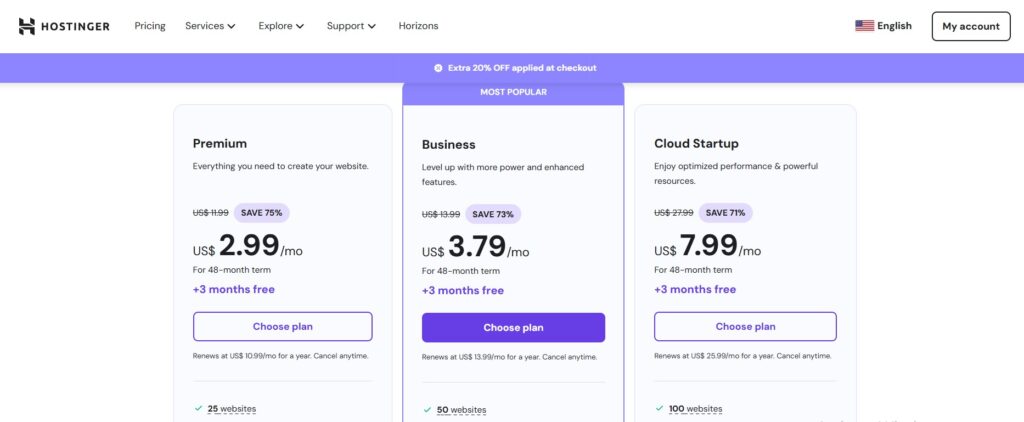
Choose the most popular 1-year Business plan to avoid monthly payments. You will get 1 Free Domain worth of $9.99 + SSL + CDN and more…
Step 3. WordPress [Blogging Platform]
When You Bought Hosting & Domain From Hostinger – Now It’s time to Setup or Install WordPress on It.
WordPress is a popular tool to build your blog. Most hosting services offer 1-click WordPress install.
- Easy to use
- Lots of free themes and plugins
- Good for SEO
- After installing, you’ll get a dashboard to manage your blog.
How to Setup or Install WordPress using hPanel’s Auto Installer:
- Go to Website → Auto Installer from hPanel and select WordPress.
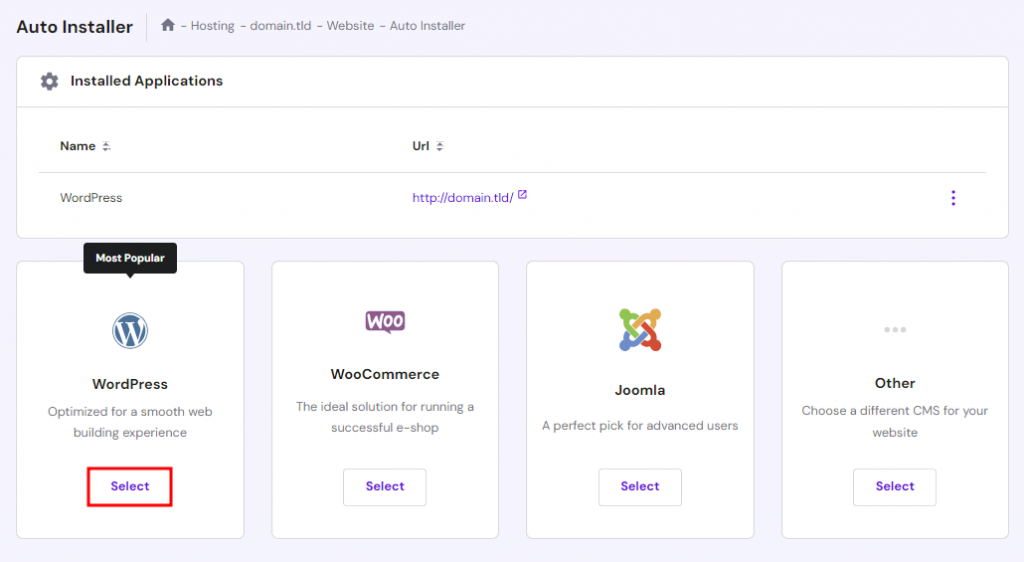
- Enter the site title, email address, username, and password for WordPress login. Click on Next.
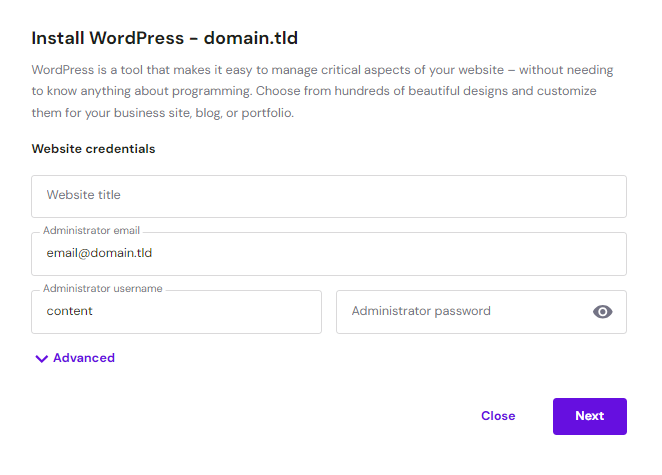
- Now Set recommended application version, language, and update schedule. Choosing the Update only to minor version option for automatic updates. Once done, click Install.
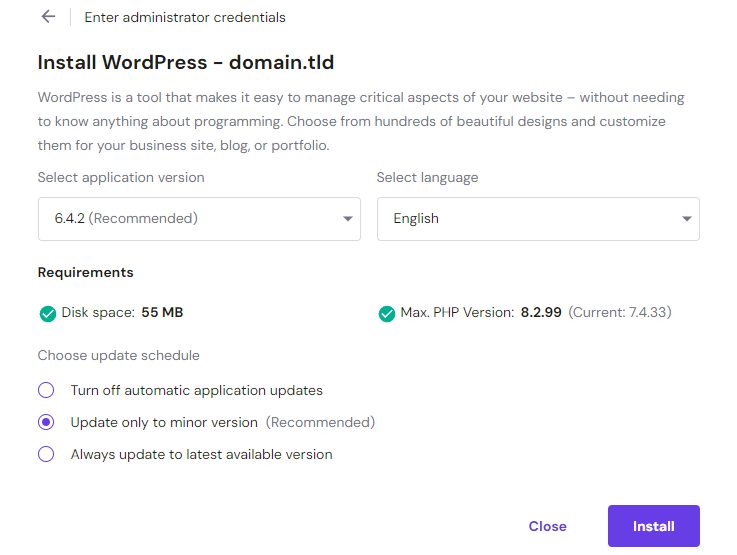
- Your installed WordPress instance will appear in the Installed Applications section. Now Click on the three dots next to your WordPress URL and select Manage to enter into the hosting dashboard area.
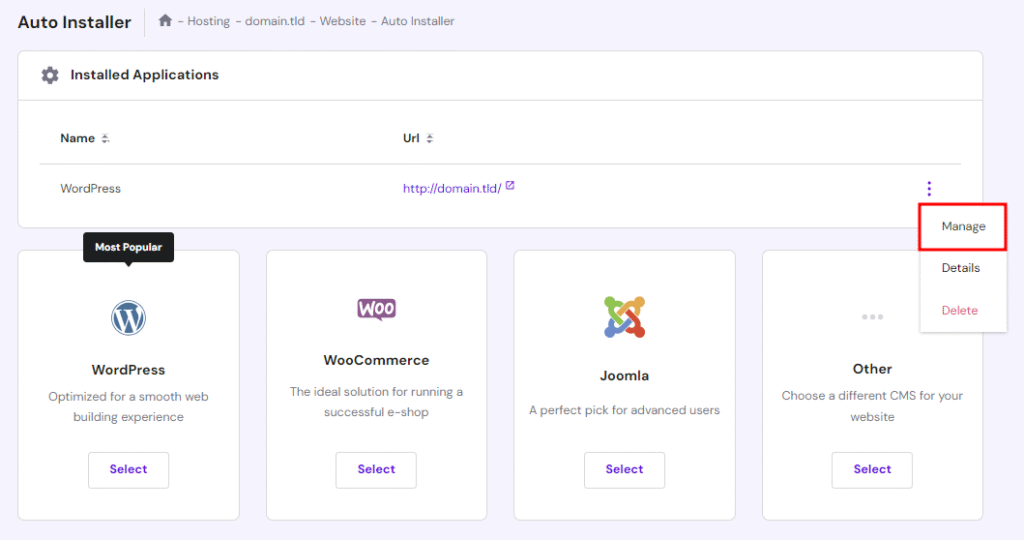
- Click the Admin Panel button to access the WordPress admin dashboard.
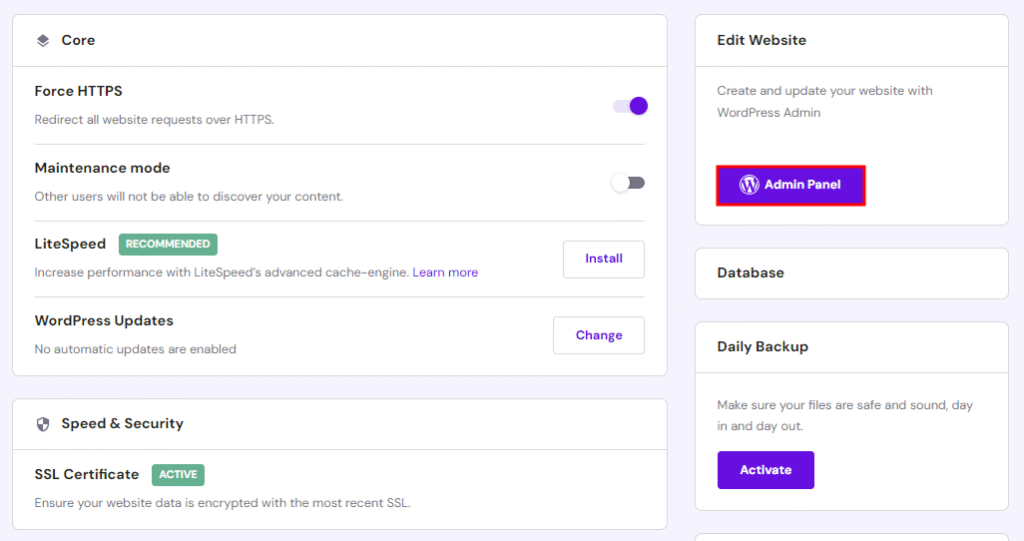
After WordPress installation done, Next step is theme Setup, Plugins install and Write post.
Exclusive Offer: Get a Free Blog Setup Using Hostinger
Step 4. How to Setup WordPress Theme & Plugin
A WordPress theme controls how your blog looks. WordPress has many free and paid themes.
I recommend choosing Kadence WP, GeneratePress or Astra (all of which are 100% free blog themes—they’re responsive and fast and also have the ability to upgrade to their premium theme versions at affordable cost).
- Pick a clean, simple design
- Ensure it’s mobile-friendly
- Use a fast-loading theme
Go to Appearance Section and search Free theme available, then click on Activate button to Use it.
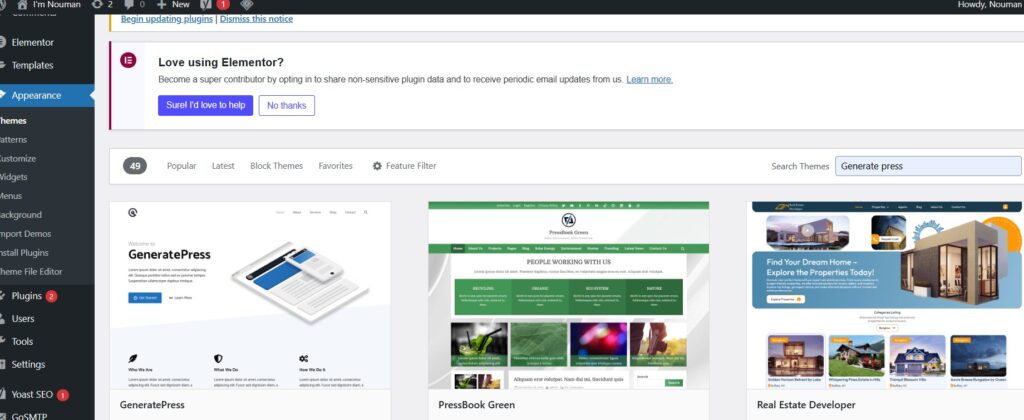
After theme install, Plugins add extra features to your blog.
- Yoast SEO – for search engine optimization
- WP Super Cache – to make your site faster
- UpdraftPlus – for backups
- Elementor – for easy page design
Go to Plugins section, Find and Search plugins which you like to Add.
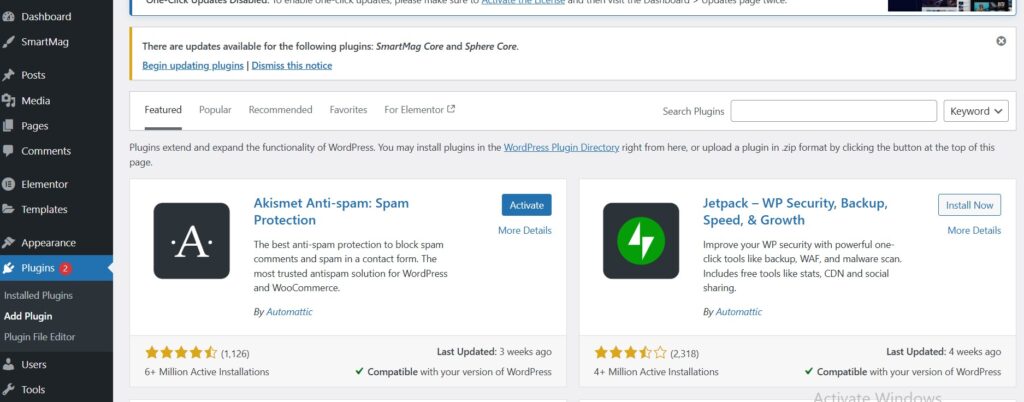
LEARN: How to Build a WordPress Website [Step By Step Guide]
Step 5. How to Create Post And Publish
Choose a helpful topic for your readers.
Go to Posts Section >> Add New Posts >> Add Title, Write content, Use SEO Keyword, Add Thumbnail Image and Publish.
- Use a Attractive SEO Optimized title
- Write in short paragraphs
- Add headings (H1, H2, etc.)
- Use images to explain better
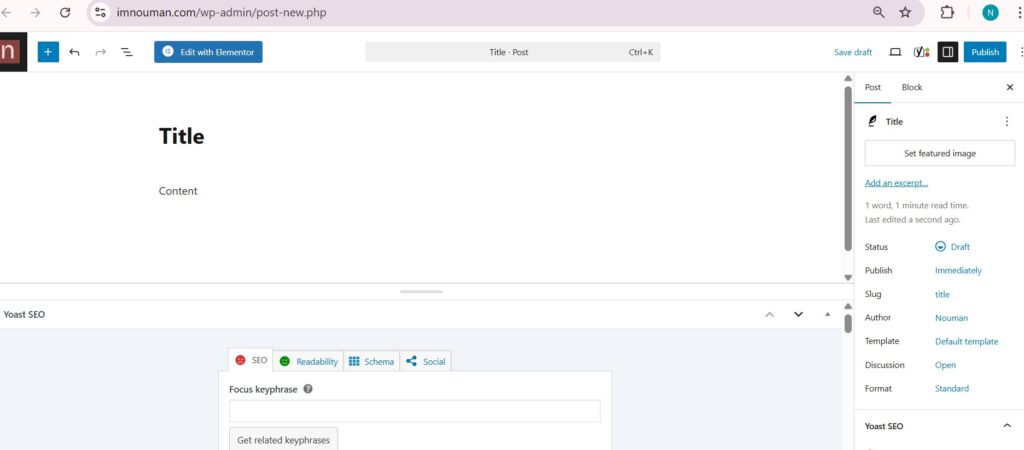
LEARN: How to Create a Blog Post on WordPress
Create Content That Engage Your Audience
Create Blog post that helps your readers, bring value to new users.. People visit your blog to seek information or solutions to their problems..
Publish content that provide any value..
Make it something New with valuable insights ..
Maintain the quality and try to write 1200+ words content..
Research shows that long-form articles perform better than short blog posts.
They rank higher on search engines, give more value to readers, keep visitors on your site longer, and are more likely to be shared!
READ: 15 Blogging Mistakes New Bloggers Should Avoid in 2026
Step 6. Promote Your Blog to Get Traffic
I built this blog for bloggers who truly need help and feel stuck when it comes to getting traffic..
Don’t rely on just one traffic source. For example, if you depend only on search engines, you might have to wait 6 to 12 months—or even longer—to see better results. SEO takes time, and many people don’t fully understand that.
To grow faster, Build your audience on different platform like LinkedIn, Pinterest, Facebook, Instagram, Email Marketing, Medium etc..
An Instagram page can increase your digital sales and website traffic—For eg: if you sell eBooks or online courses. By sharing valuable content and using your bio link, you can drive targeted visitors and turn followers into loyal customers.
Pinterest is also a good source for getting web traffic..
Add an attractive eye catchy, clickable image on Pinterest to drive traffic..
LinkedIn is also a great source of traffic for bloggers. I’ve built my audience there and share engaging posts every week. Trust me — it’s a platform that not only drives traffic but also converts visitors into customers..
Try to create posts on different channels and link them back to your website to drive traffic and improve your online presence..
READ: How to Drive Instant Traffic to Your Blog [Free]
Final Step. How to Earn From Blog
New Blogger’s don’t know how to Monetize blog in different ways..
You can earn or Monetize your blog through Google AdSense, recommending affiliate products, offering professional services, accepting paid guest posts, and even selling your own digital products like eBooks or templates.
Google AdSense
AdSense is a best choice for new bloggers who want to earn descent amount of money..
- Display ads on your blog and earn money when user visit or click on them.
- Best for blogs with organic traffic.
READ: How to Get Google AdSense Approval
Best Alternatives to Google AdSense for Higher CPM
Once you reach a decent amount of traffic, such as 50,000+ sessions, you can apply to premium ad networks like Mediavine or AdThrive.
These networks typically pay higher than AdSense. For websites with quality content and good traffic from countries like the US, UK, and Canada.
Affiliate Marketing
Affiliate Marketing is a marketing process where you promote other products and earn a commission for each sale or action generated through your referral.
- Promote other companies’ products using affiliate links.
- Earn a commission for every sale or lead generated through your link.
- Affiliate Platforms: Impact, ShareASale, Amazon Associates, CJ (Commission Junction), Digistore24 and more..
Here’s the average affiliate commission rate depending on the niche, product type, and platform.
| Type | Average Commission Rate | Earnings Potential (Per Sale) |
|---|---|---|
| Digital Products (e.g., software, courses) | 30% – 70% | $20 – $200+ per sale |
| Physical Products (Amazon, etc.) | 3% – 10% | $0.50 – $10 per sale |
| Recurring Products (subscriptions) | 20% – 40% monthly | $5 – $100+ per month |
| High Ticket Products | 10% – 30% | $200 – $1,000+ per sale |
Offering Services
- Cash your skills into income by offering services like content writing, SEO, web design, consulting, or coaching.
- Add a “Hire Me” or “Work With Me” page.
Sponsored Guest Posts
- Accept paid guest posts from other bloggers, brands, or agencies.
- Charge per post (e.g., $25–$300+), if your blog has good authority and traffic.
Selling Digital Products
- Create and sell eBooks, courses, templates, or printables directly from your blog.
- Platforms: Gumroad, Sellfy, WooCommerce.
Private Ads / Direct Partnerships
- Sell banner space directly to businesses in your niche.
- Set your own prices and avoid commission cuts from ad networks.
Email List Monetization
- Build an email list and promote products, services, or affiliate offers through newsletters.
READ: How Much We Can Earn from Blogging?
Final Thoughts
Maybe you’ve been thinking for days about which niche to choose or what to write in your first blog post.
That’s the beauty of blogging — your story is yours, and your blog is like a canvas where you can bring your ideas to life.
Don’t overthink it. Start with what you know, what you enjoy, and just take the first step.
Starting doesn’t have to be difficult. In fact, with platforms like Hostinger, it’s never been easier—or more affordable—to bring your blog to life.
I hope after checking this guide, you will be able to start a blog in 2026 and make money from it.
Hostinger current deal gives you everything you need: a fast, secure hosting plan, a free domain, and easy WordPress setup—all starting at just a few dollars a month.
It’s a small investment for a big dream..
FAQ’s
When I was ready to launch my first blog not this one, I asked myself the same thing. I decided to start with 3-5 intro posts—enough to give new visitors something to discover first, but not so many that I delayed launching forever.
Each content felt like setting the stage before opening night. Once they were live, I kept writing weekly, and the momentum just flowed.
Also, You need to focus on on-page SEO with finding low competition keyword research while creating content, so your efforts don’t go to waste.
Well It’s my story.. You can also take help from ChatGPT provide the best answer by using a clear prompt.
Prompt: How many number’s of Post should i need to prepare before launching the website? I need answer of all successful blogger and sum up with the average post they wrote at the beginning.
– Choose A Niche.
– Setup Domain & Hosting.
– Create Blog on WordPress or Other.
– Keyword Research & On-Page SEO
– Social Media Setup
– Backup

