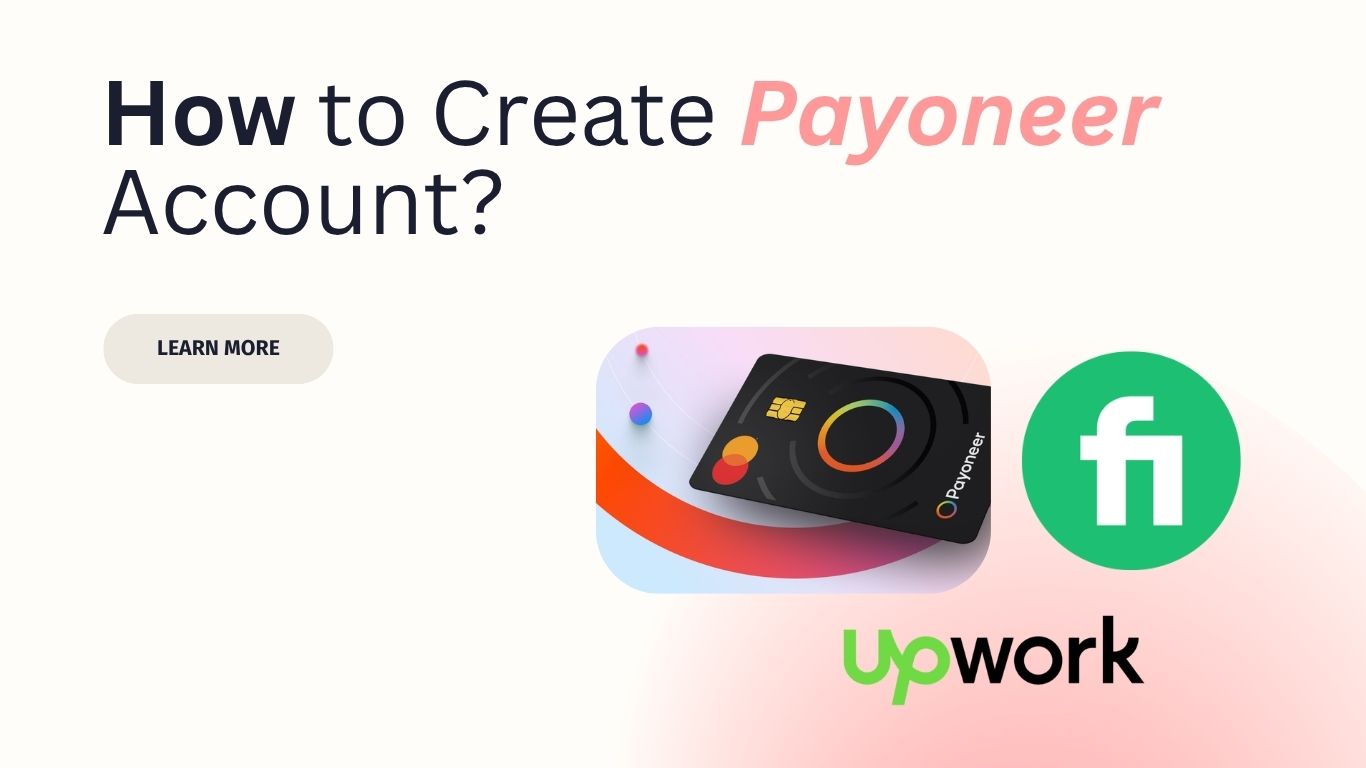How to Create Payoneer Account in Pakistan – 2025 Guide
Freelancing is on the rise in Pakistan and globally. The best part? You don’t need PayPal to receive international payments.
Pakistan has grown massively as a freelancing nation, and remote work has become a significant contributor to the country’s economy.
Payoneer remains one of the best payment solutions for freelancers and business owners — offering fast, secure, and global transactions to grow your online income with ease
In this post, you’ll learn a step-by-step guide on how to create a Payoneer account in Pakistan with complete details.
Table of Contents
What is Payoneer?
Payoneer Global Inc. is an American financial services company that provides online money transfer, digital payment services and provides customers with working capital. It enables people to create an account; you can create Debit/credit card as well.
You need to use payment platform Payoneer to receive payment from freelancing sites like Fiver, Upwork, Freelancer, etc.
How to Create a Payoneer account in Pakistan?
The process of creating a Payoneer account is easy and quick.
Basic Requirements
To continue setting up your account, you must first meet the required criteria to qualify for the Payoneer payment system..
- You were at least 18 years old to participate.
- It would help if you had a CNIC that has been verified.
- It is a requirement to have a local bank account.
- You must have an active mobile number.
- Required to have an up-to-date email account.
- Or If you are less than 18 Year, You can use information of your Father, Mother and Brother.
- A bank account is required.
If you meet the criteria, you can sign up for your Payoneer account. Here’s a step-by-step guide to create your Payoneer account and start receiving payments globally.
Step By Step Guide
Follow this guide to create and verify your Payoneer account from Pakistan and start receiving international payments easily
1) Go to the official website: Visit www.payoneer.com
- Click “Sign Up” or “Register” button
2) Choose your account type:
- Freelancer or SMB
- Online seller
- Affiliate marketer
- Individual (for personal use)
3) Enter your personal details:
- Full name (as per CNIC/passport)
- Email address
- Date of birth
4) Enter your contact details:
- Country
- Address
- City and postal code
- Mobile number (verify via OTP)
5) Set up your security details:
- Create a password
- Select a security question and answer
6) Enter your bank details:
- Account holder name
- IBAN or bank account number
- Bank name and branch
7) Submit your application
8) Verify your identity:
- Upload a valid CNIC, passport, or driver’s license
- Sometimes, a selfie or bank statement is required
9) Wait for approval:
- Normally takes 1–3 business days
How to Apply Payoneer Mastercard in Pakistan
Payoneer also offers a Mastercard option. The Mastercard would be accepted at ATMs, online businesses, and physical locations within Mastercard’s 210-country network. In Pakistan, the charge for a Payoneer card is $30, which is about 5k PKR.
You are eligible for the Mastercard if you have more than $30 in your account.
Follow the procedures below to receive the card.
- Open your Payoneer account settings and choose “Payoneer cards.”
- If you are eligible, an option to Order Now will appear when you have earned $30.
- Then fill up all of the important information.
- Your card will receive in approximately 30 days.
Supported Banks for Payoneer in Pakistan
Check the list of Pakistani banks where you can use your Payoneer MasterCard for ATM transactions.
You don’t need to have an account with these banks to withdraw money from their ATMs.
Note: It’s recommended to withdraw only larger amounts, as banks may apply service charges and tax deductions on each transaction.
Minimum withdrawal Amount requirement is $150 to received amount on local bank in Pakistan.
If you view your account balance at an ATM, you will be paid $1.00 off the total amount only to check it.
- JazzCash
- MCB Bank
- Faisal Bank
- Citti bank
- Standard chartered bank
What You Can Do with Payoneer in Pakistan?
A Payoneer account offers a wide range of benefits in Pakistan. You can use it to:
- Receive international payments from overseas clients in currencies like USD, EUR, GBP, and JPY.
- Payoneer enables fast and secure payments across leading online marketplaces like Upwork, Fiverr, Amazon, Airbnb, eBay, Etsy, and Alibaba — making global transactions seamless and hassle-free.
- Send payments to other Payoneer users or international suppliers and vendors.
- Withdraw your Payoneer earnings directly to your Pakistani bank account—fast, secure, and even quicker with HBL’s mobile app.
- Utilize the Payoneer Mastercard for online and offline purchases globally and ATM withdrawals.
- Manage a multi-currency account to hold and transact in various currencies for global business operations.
- Create and send invoices to clients directly through the Payoneer platform.
- Access Global Payment Service to receive payments with local bank account details in different currencies.
- Easily convert currencies within your Payoneer account to simplify international transactions and manage your global earnings seamlessly.
Payoneer charges in Pakistan
Payoneer’s transaction fees for users in Pakistan include a 3% fee on withdrawals to local bank accounts, and a 1% fee for receiving payments via bank transfer. Credit card payments also incur a 3% fee, according to Wise. There are no fees for transfers between Payoneer accounts..
Receiving Payments:
- Bank Transfer: A 1% fee applies when receiving payments via bank transfer directly through Payoneer.
- Credit Card: A 3% fee is charged when clients pay via credit card directly through Payoneer.
- Payoneer to Payoneer: There are no fees for transfers between Payoneer accounts.
READ: Best Freelancing Websites for Beginners to Find Work in 2025
Final Thoughts
Once you go through this guide, You will be able to create Payoneer account to accept global payments.
To maximize your savings, it’s recommended to link your Payoneer account with JazzCash. This setup enables real-time transactions, a low withdrawal limit, and full control directly from your smartphone. Plus, you can use it for online purchases on platforms like Walmart, eBay, and more..