7 Best AI Tools for Blogging in 2025 (Tried & Tested)
Looking for the best AI tools to improve your blogging journey? These tools will surely make your workflow smoother and more efficient. I’ve mentioned and tested all the best tools listed below.
You can also give it a try — it will definitely help you in your blogging journey..
LEARN: How to Start a Blog in 2025 And Make Money
Table of Contents
1. Jasper AI – Best for Long-Form Content
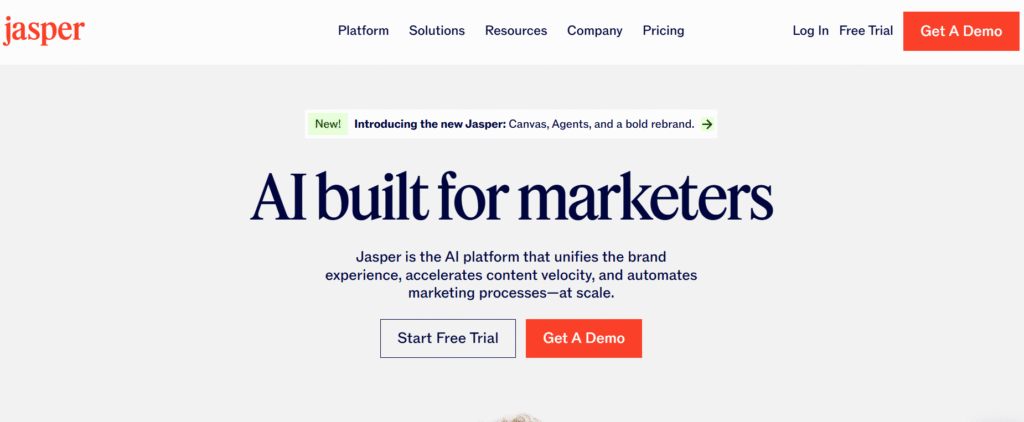
Jasper AI is a Best writing tool that helps you generate content faster and effortlessly. It uses AI to write blog content, social media captions, emails template, and more…
You have to provide it with a topic or a few instructions, and Jasper will generate high-quality text.
It saves your valuable time and makes your writing process simple.
- Use for: Blog posts, landing pages, emails.
- Key Features: 50+ templates, Boss Mode, brand voice.
- Why I Like It: It writes like a human. Great for scaling blogs.
- Pricing: Starts at $39/month.
2. SEMrush – Best for SEO
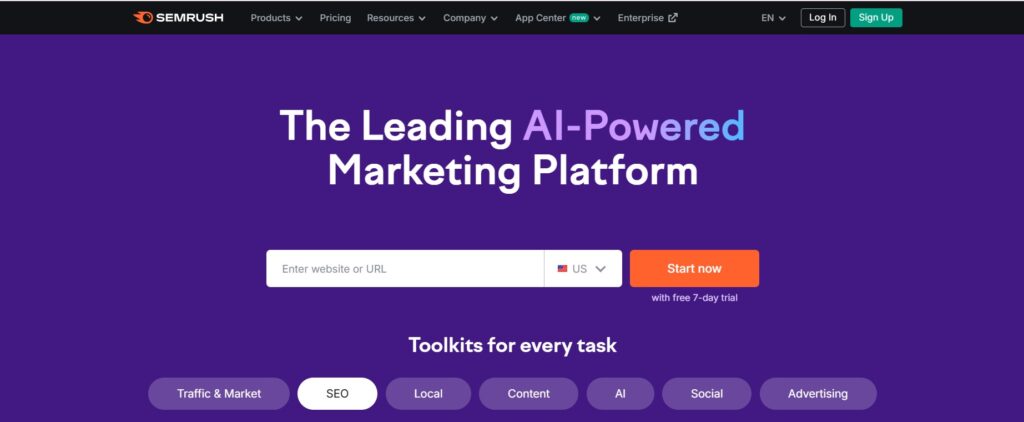
SEMrush is a top SEO tool that helps you grow your website traffic and improve your online visibility.
It helps you find the low competition keywords, analyze your competitors, track your rankings, and audit your site for SEO issues.
SEMrush provides you all data you need to increase your search engine performance..
- Use for: Finding Keywords, Competitor research, find profitable content topics.
- Key Features: Content editor, keyword suggestions, SERP analyzer.
- Why I Like It: Real-time content score boosts your post ranking.
- Pricing: Starts at $29/month.
3. ChatGPT – Best for Research & Idea Generation
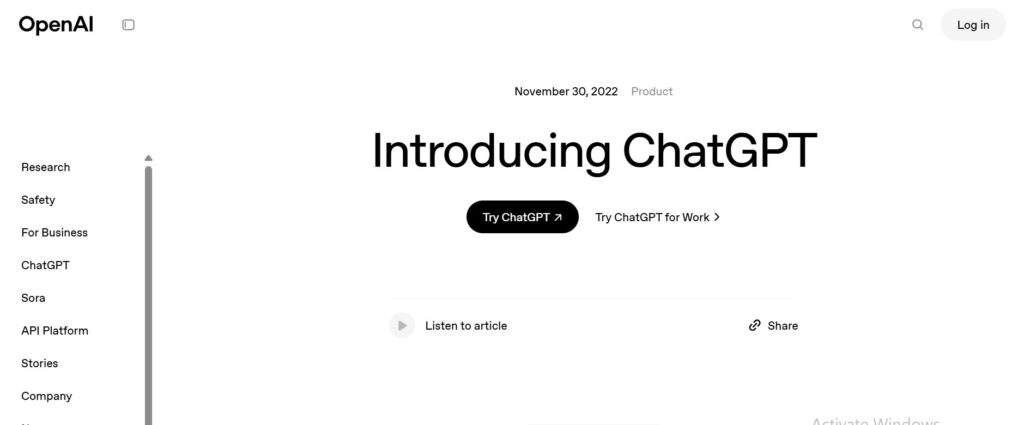
ChatGPT is an AI writing assistant that helps you in to generate ideas, save time, content help, and create better content — even if you’re not a expert writer.
ChatGPT is a powerful tool for bloggers, especially when it comes to writing, rewriting…
You can use it to outline blog posts, fix grammar, or come up with new blog ideas when you’re stuck. It’s like having your own writing assistant available any time.
The free version works well, but the Plus plan ($20/month) gives you access to GPT-4, which is faster and more accurate.
Here’s how ChatGPT helps bloggers:
1. Generates Blog Post Ideas Stuck with writer’s block? ChatGPT gives niche-specific content ideas in seconds.
2. Writes Drafts Faster Create full blog post outlines, intros, and even entire articles—fast.
3. Improves SEO Content Helps you write optimized titles, meta descriptions, and keyword-rich content.
4. Fixes Grammar & Tone Instantly improve clarity, grammar, and readability for any blog paragraph.
5. Creates Social Media Captions Generate catchy headlines and content snippets to promote your blog posts.
6. Repurposes Content Turn a blog post into a LinkedIn post, email newsletter, YouTube script, etc.
7. Saves Time & Money Ideal for bloggers who can’t afford a full-time writer or editor.
Use for:
- Writing assistance (blogs, emails, scripts, social media posts)
- Brainstorming ideas and research
- Learning new concepts or practicing coding
- Customer support and automation
- Language translation or grammar correction
Key Features:
- Natural, human-like conversation
- Supports images, files, and code understanding (Pro version)
- Can generate, rewrite, and summarize content
- Access to tools like Python, browser, and DALL·E (Pro plan)
Why I like it:
- Saves a lot of time with content creation
- Easy to use with clean, friendly interface
- Gives fast, correct answers
Pricing:
- Free Plan: Limited access using GPT-3.5
- ChatGPT Plus: $20/month for access to GPT-4 (GPT-4-turbo model) and extra features
4. Grammarly – Best for Grammar & Clarity
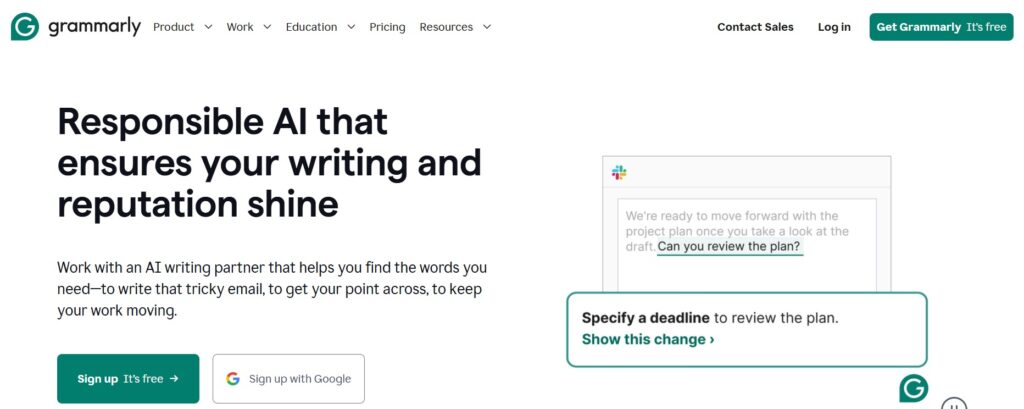
Grammarly is a writing assistant that helps you fix grammar, spelling, and punctuation mistakes in real time.
It makes your writing clear, no mistake, and easy to understand.
If you’re writing an email, a blog content, or a social media caption, Grammarly gives helpful suggestions to improve your words.
- Use for: Editing and proofreading your blog.
- Key Features: Grammar checker, tone analysis, plagiarism tool.
- Why I Like It: Improves post readability.
- Pricing: Free / Premium starts at $12/month.
5. Canva Pro – Best for Blog Graphics & Social Media
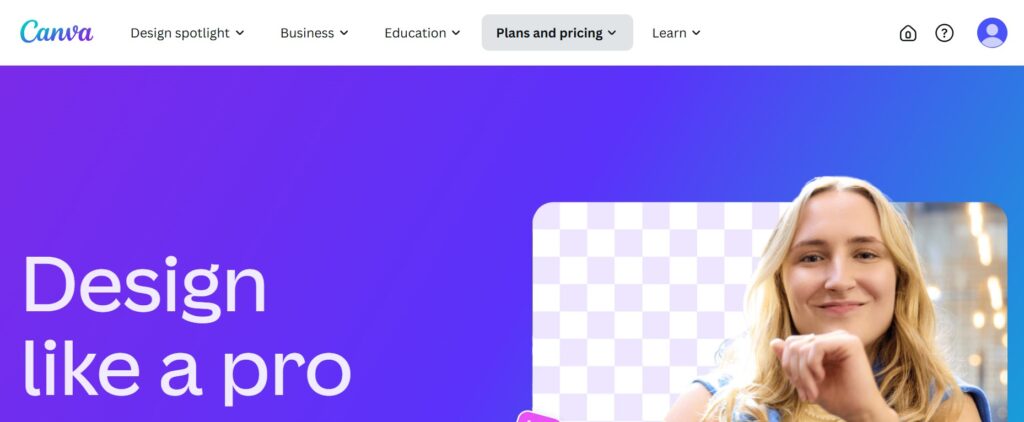
Canva is a graphic design tool that helps you make Appealing visuals in Just a minutes.
It offers ready-made templates for social media posts, presentations, flyers, and more.
With its advanced features, anyone who isn’t good at graphic design can create like a pro—no experience needed.
- Use for: Creating blog banners, pins, social media posts.
- Key Features: AI image generator, magic resize, templates.
- Why I Like It: Fast, beginner-friendly, beautiful results.
- Pricing: Free / Pro $4.50/month.
6. Copy.ai – Best for Quick AI Copywriting
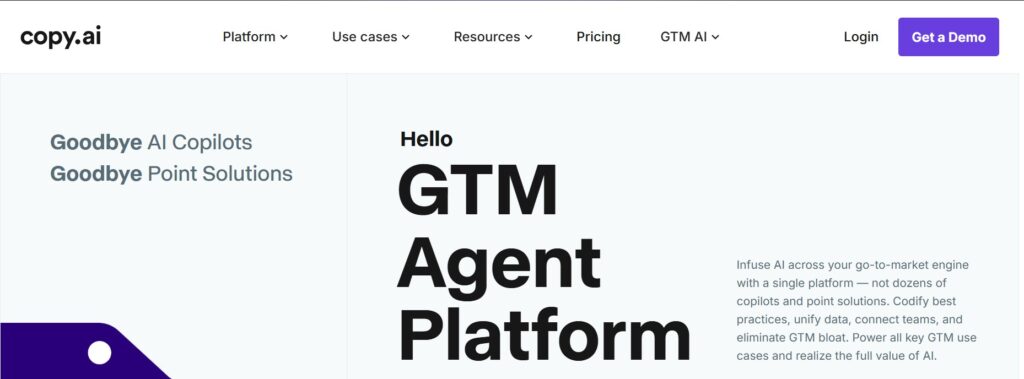
Copy.ai is an AI writing app that helps you generate content fast and easily.
Just enter a few words, and it can writes blogs content, ads, emails, and more for you.
You don’t need to be a writer—Copy.ai’s features make content creation fast.
- Use for: Social captions, product descriptions, blog outlines.
- Key Features: Pre-built workflows, simple UI.
- Why I Like It: Fast content for beginner bloggers.
- Pricing: Free / Paid starts at $49/month.
7. Rank Math Content AI – Best SEO Writing Assistant for WordPress
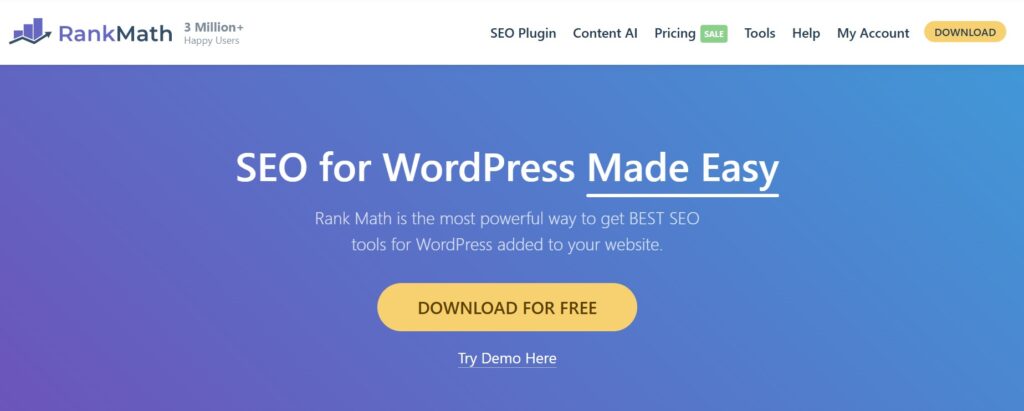
Rank Math is an SEO plugin for WordPress that helps you cover up to 90% of your on-page SEO. It allows you to optimize your focus keyword, meta title and description, canonical tags, and much more.
I’ve tried both Rank math and Yoast.. both are best SEO plugin for WordPress.. It depends on you..
You can try Rank Math — it offers all the features that Yoast provides in its Premium version..
Key Features of Rank Math (Free + Pro)
- Focus Keyword Optimization Add up to 5 (free) or unlimited (Pro) keywords per post & Get real-time SEO scores and suggestions.
- Meta Title & Description Editor Customize how your post appears on Google & Preview desktop and mobile snippets.
- Schema Markup (Rich Snippets) Add FAQ, article, recipe, product… & Boosts visibility in Google Search with enhanced results.
- Canonical Tags Prevents duplicate content issues by setting preferred URLs.
- XML Sitemap Generator Automatically generates and updates your sitemap.
- SEO Analysis Tool One-click website SEO audit with actionable tips.
- Content AI (Pro Feature) AI-based assistant that gives keyword suggestions, content ideas, and readability tips.
- Google Search Console & Analytics Integration See keyword rankings, search impressions, and traffic inside WordPress.
- 404 Monitor + Redirection Manager Track broken links and easily redirect them to relevant pages.
- WooCommerce SEO Support Optimize product pages and shop metadata (for eCommerce sites).
Use for:
- Optimizing WordPress content for SEO
- Improving search engine visibility
- Managing on-page SEO, schema markup, and more
Pricing:
- Free Plan – Great for personal or small blogs
- Pro Plan – $59/year (for unlimited personal websites)
- Business Plan – $199/year (for client websites – up to 100)
- Agency Plan – $499/year (for up to 500 client websites)
Also Read:
- 15 Blogging Mistakes New Bloggers Should Avoid in 2025
- How Much We Can Earn from Blogging? Realistic Breakdown (2025 Guide)



