How to Create a Blog Post on WordPress [Beginner’s Guide 2025]
In this post, I’ll share a step-by-step guide on how to create a blog post on the WordPress platform.
You’ll need to choose a relevant topic, research it, outline your main points, write an engaging introduction, and craft a clear, Use Sub-headings, Add visual elements, optimize for SEO and Publish to Promote your blog post.
Table of Contents
Step 1: Navigate to the Posts Section
Login into Your WordPress Dashboard..
Go to Post Section and Click on Add New Post.
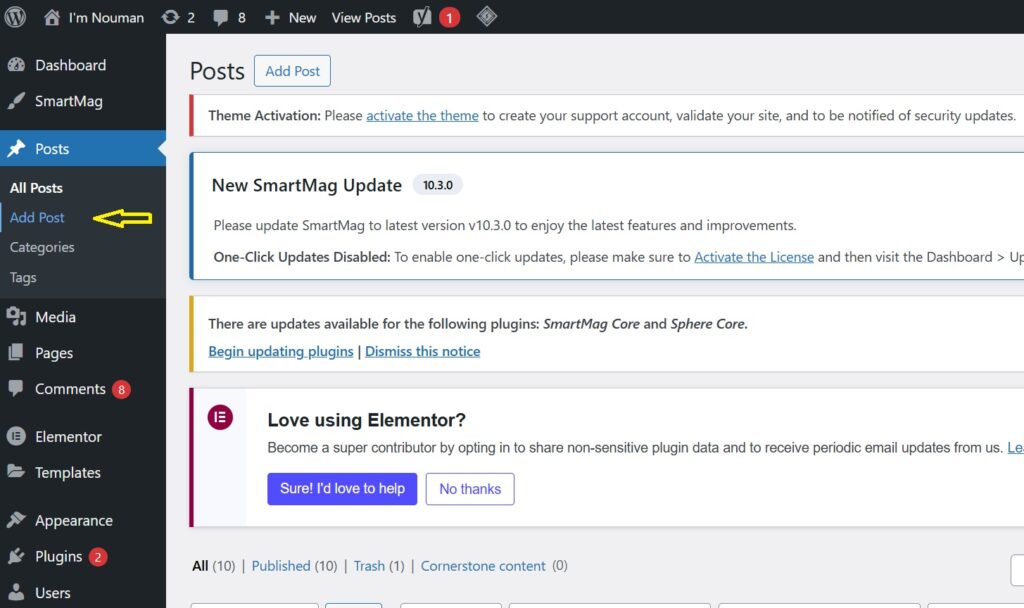
Step 2: Add a Title to Your Blog Post
Add an attractive and eye-catching title with a focus keyword to your blog post. It will help increase organic traffic and boost click-through rates.
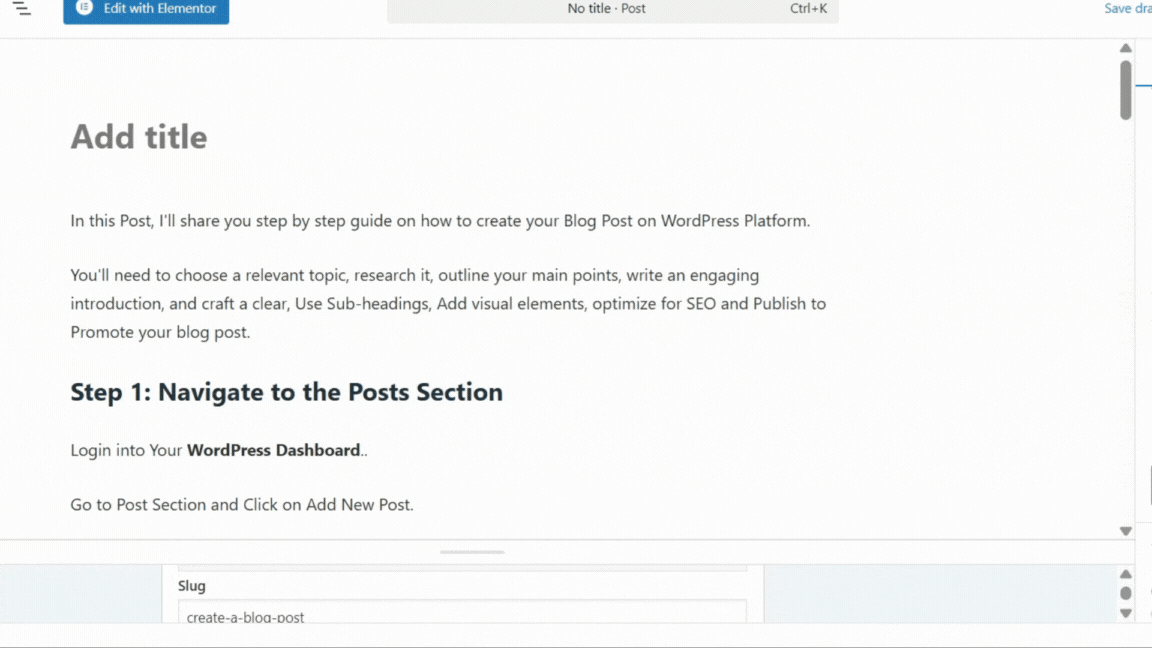
Try this below tool to write Blog Post title..
SEO Title Generator.. You’ll just need to make a few changes to the SEO-optimized title and description..
Step 3: How to Write High-Quality Content That Ranks
If you want to write SEO Optimized content that rank higher on Google and other search engine OR traffic from AI Chabot.
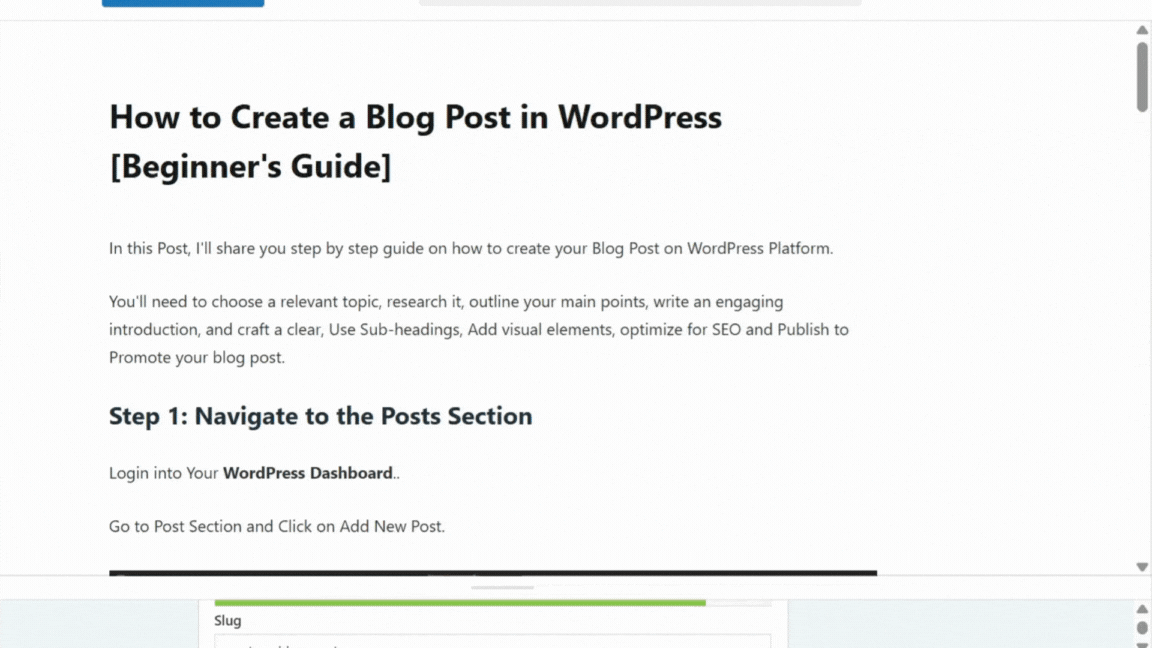
Research on Topic first.. And then Try to Write 1000+ Words content at least.. As per research, long form article rank higher than Short post.
Do deep research and provide value in Your content..
Mix up your content with visual appearance like Images, Infographics, Videos, You can add Gif as well.
People more attract with Images and Videos instead of Just raw content..
Don’t Use Difficult words in your content.. Try to Write it as simple as possible.
Write content for Human.. Google love human written content..
If Human find it Informative, Google also helps you rank Higher and Give you good ranking..
But don’t too much think about Keyword research or SEO.. Prepare you’re content for human it will surely rank higher..
It doesn’t mean you don’t need SEO.. You Can do keyword research and add keyphrase on content..
Step 4: How to Format Your Blog Post
Format your post by adding internal linking, Use Sub-headings in the content.. Bold, Italic, Add images, videos etc..
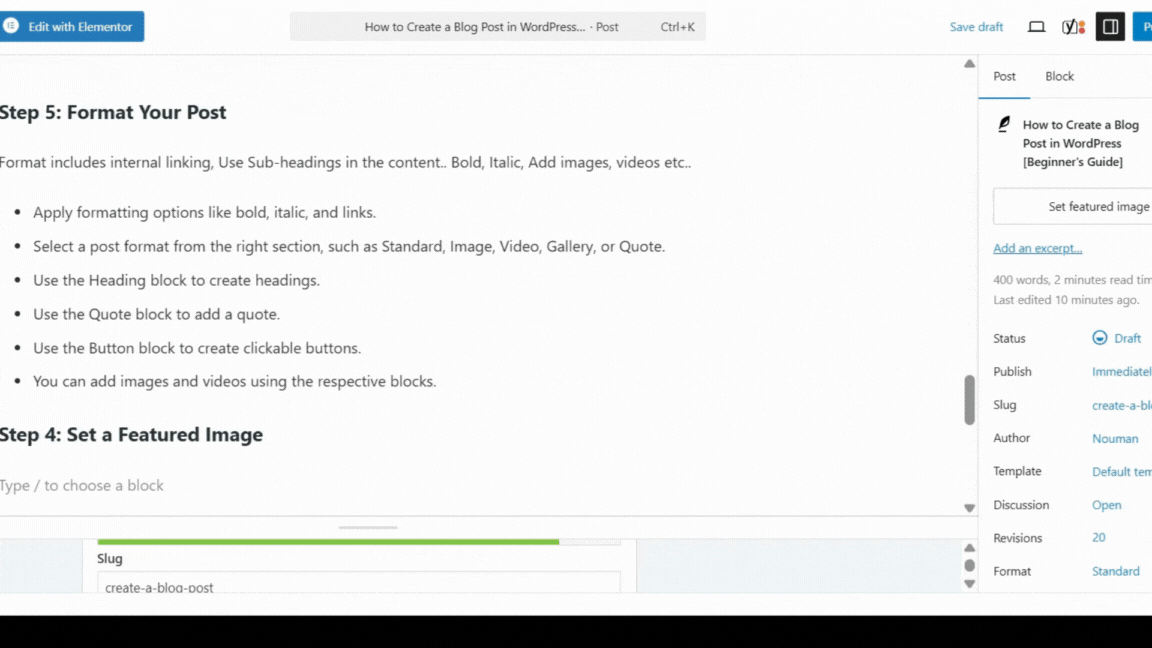
- Apply formatting options like bold, italic, and links.
- Select a post format from the right section, such as Standard, Image, Video, Gallery, or Quote.
- Use the Heading block to create headings.
- Use the Quote block to add a quote.
- Use the Button block to create clickable buttons.
- You can add images and videos using the respective blocks.
Step 5: How to Set a Featured Image
Go to right side on Post section to Set Post Featured Image..
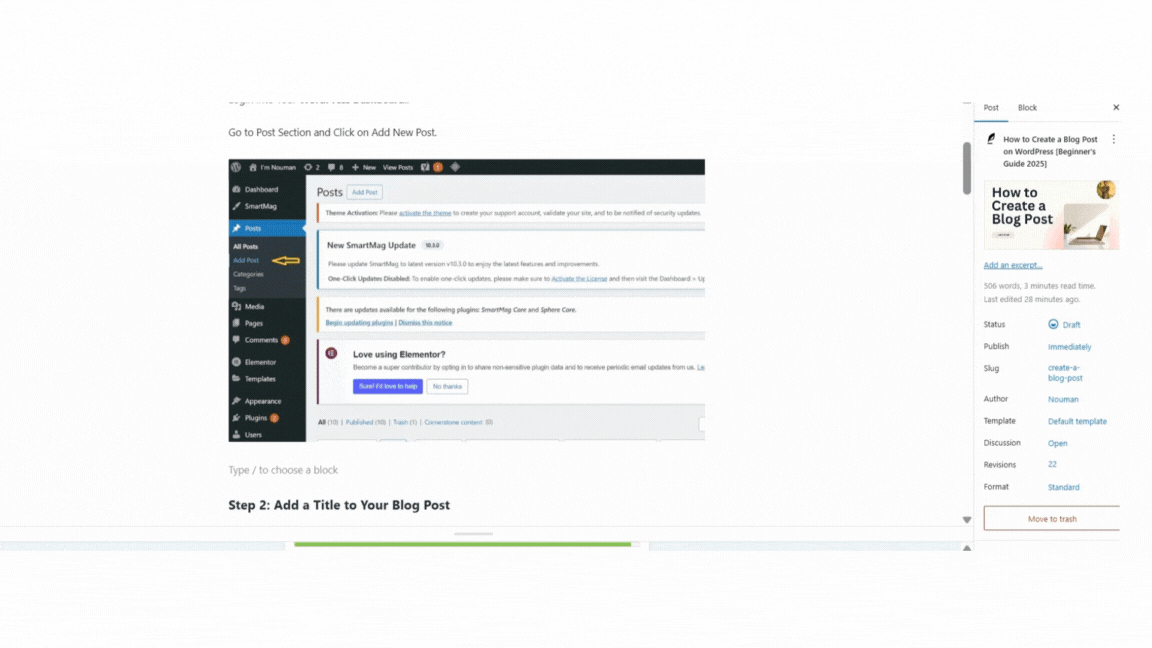
Avoid using copyrighted images from Google..
You can edit your thumbnail image through Canva..
Add Image Alt tags, Image title and Caption and that’s it.
Step 6: Add SEO Focus Keyword, Meta Title & Description
First You need to Add Yoast or Rankmath SEO plugin in your website.. After Plugin installed, you will see option to add Keyword and Description in Your blog post..

Now Add Focus Keyword, SEO Meta title & Description..
You can Use this tool to generate Free SEO Blog Post title & Description..
Try here.. SEO Title Generator..
Step 7: Preview Your Post
Before Publishing your blog Post.. Preview your post first to check everything is Done!
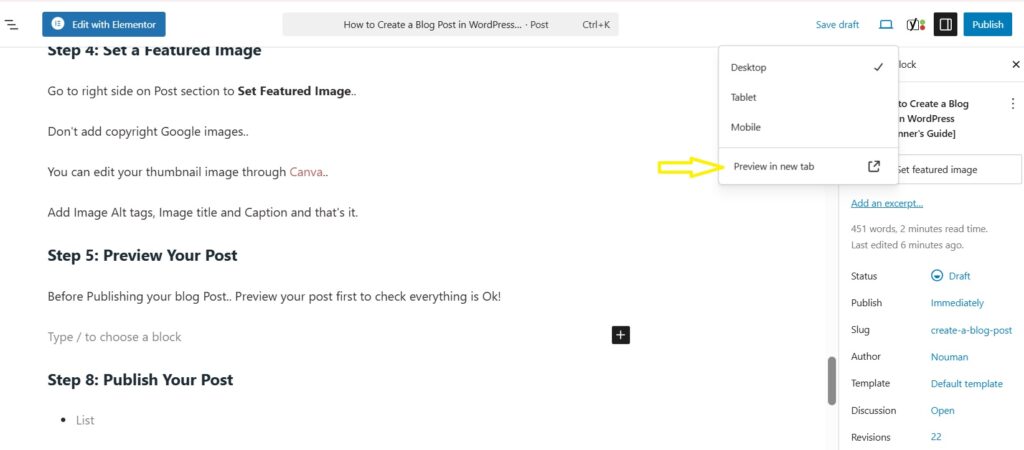
To check preview post, button You can see right After Save Draft..
Step 8: Publish Your Post
All Done! Now Publish Your Blog or Schedule..
Click on Publish Button!
Final Thoughts
I hope this post helpful for you in creating a blog post on WordPress. If you have any questions, feel free to leave a comment below!



